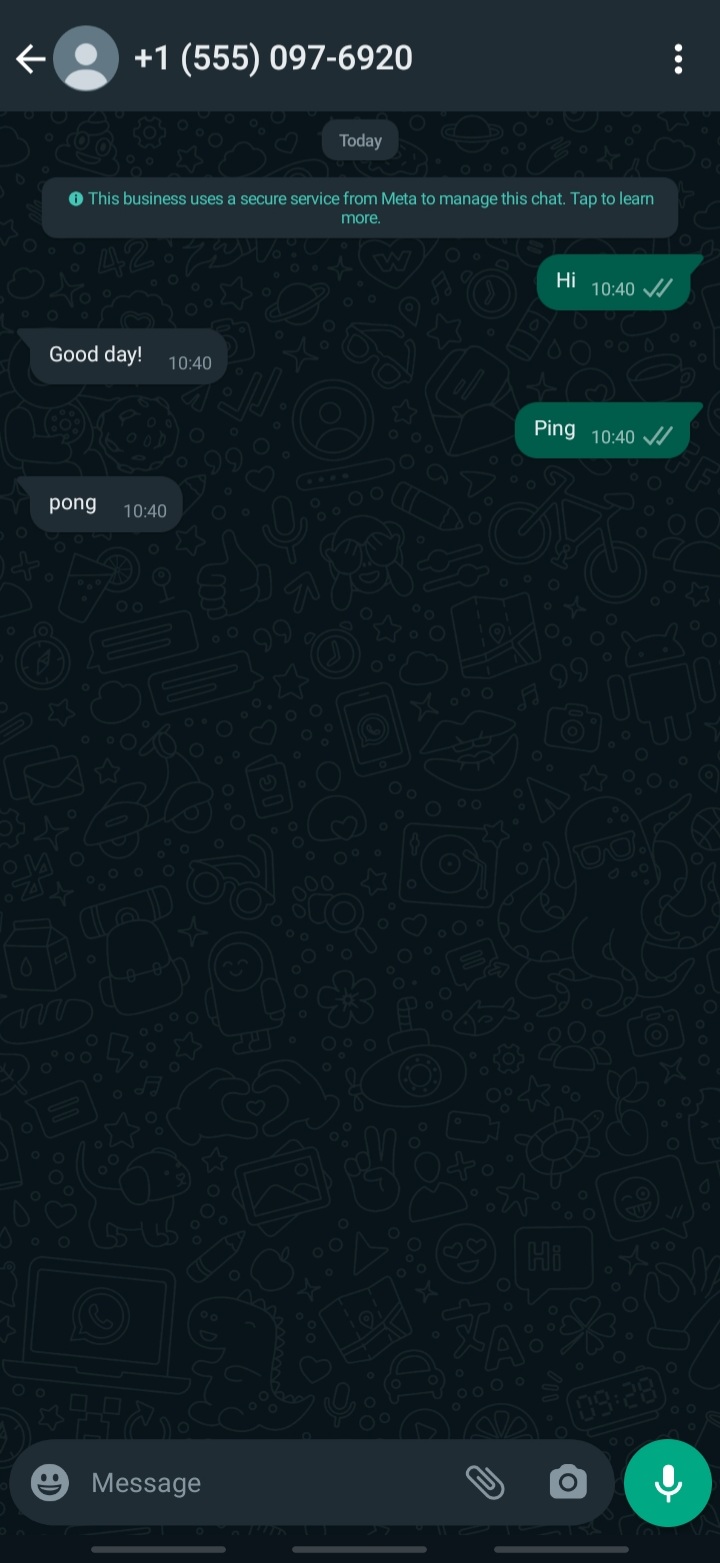Deployment
Overview
OpenCUI currently provides two separate serving environments, development and production. When building your chatbot on paltform and testing your chatbot in Debug, it means you are in the development environment, regardless of whether you merge your branch to master or not. When interacting with your bot in an integrated channel, it means you are in the production environment.
Deploy is the one that lets you publish the latest master version of your bot from development environment to production environment. As deploy only works well with the master version, before you start, please make sure you are done with testing and keep all instances you need merged into master.
How to use
To deploy your chatbot:
Head to the Versions page, all the versions are listed. If there is no version here, you need to merge your chatbot first, for more information about versions, see Version control.
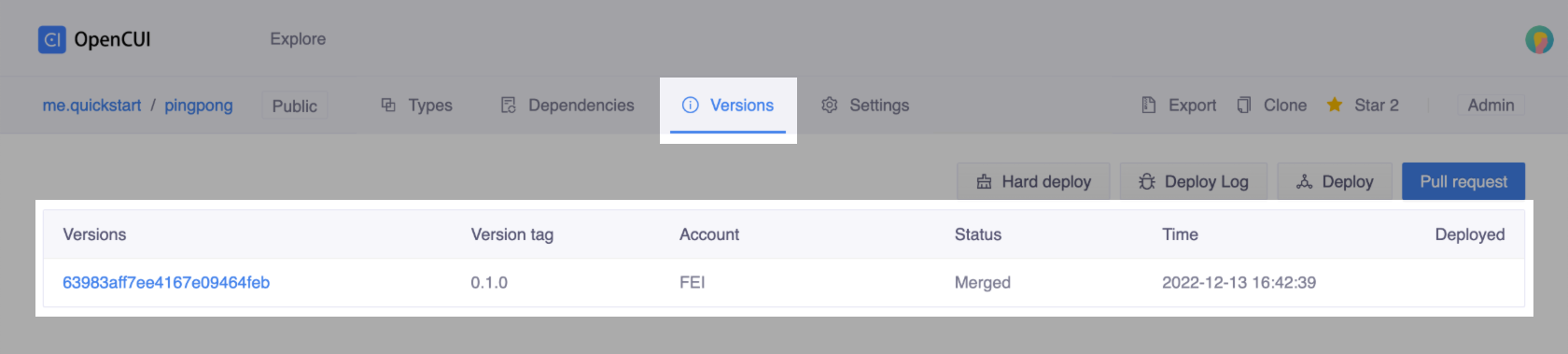
Click Deploy, the latest Merged version will be published to production environment.
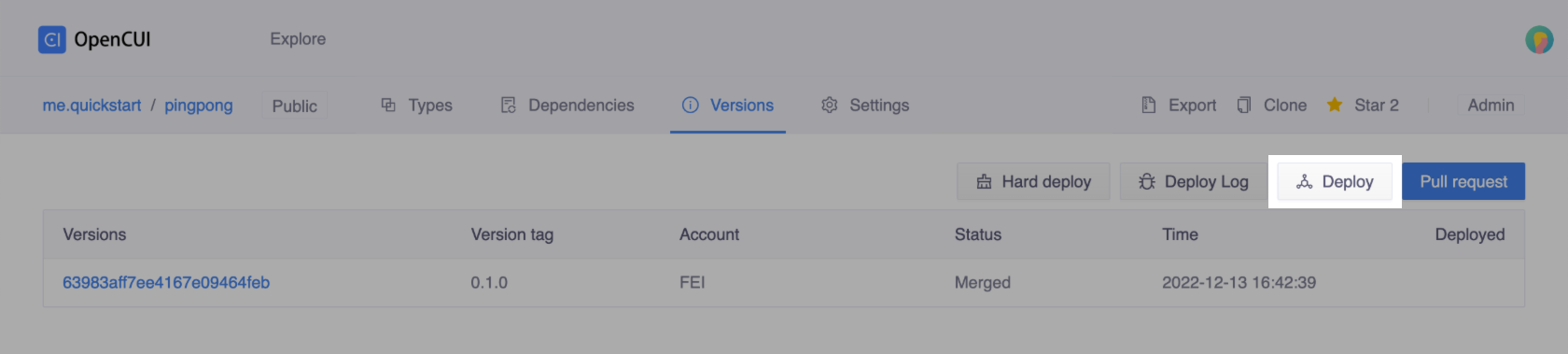
When completed, there will be a Green checked icon to indicate the current deployed version.
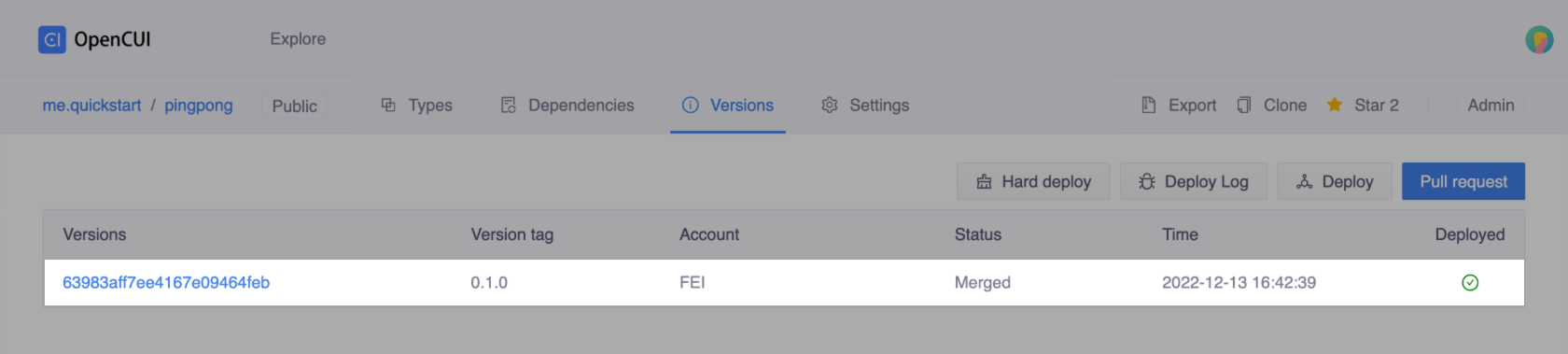
Now you can interact with your bot in each integrated channel like the screenshot below. For more information about channel integration, see channel.